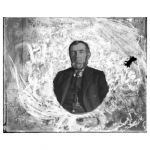This past Wednesday, students in the Spring 2015 Future of News and Participatory Media presented their final projects. Below are summaries of each project:
-
“It Gets Smaller” – Léa Steinacker, Charles Kaioun, Gideon Gil, Luis Orozco, Melissa Bailey, Melissa Clark
Student debt is a serious problem: the average debt per student in the U.S. is $30,000. Léa explains the problems facing students who are looking at taking a loan: too much information dispersed across multiple sites; existing debt calculators are offered by for-profit platforms with questionable motivations; and people often feel isolated and alone in their quest to fund their education.
With It Gets Smaller, students can input the amount of debt they will have and what they are majoring in. Then, they are offered tools to help them see how the amount they will owe each month might change depending on different parameters. They also offer students a way to connect with other people who are facing similar debt circumstances.
It Gets Smaller helps journalists better understand student loan issues by connecting them with communities dealing with debt. They created two stories centered on how social workers deal with student loan debt.
The team plans to continue to keep It Gets Smaller online to see how it is used, and think about how this model could help journalists understand other complex topics.
-
“Egg: a place for science stories to nest” – Sophie Chou
Sophie is a machine learning expert and a science buff. The goal of her project, Egg, is to portray science in a more human way.
People can submit artistic depictions of the research that they do on the Egg website. Egg structures the illustrations in a flipbook format. As an example, Sophie created a short storybook to explain Markov chains in language that is accessible to broad audiences. The goal of the tool is to present complex ideas in a simple, clear manner. One of her inspirations was the Boson & Higgs piece by The New York Times.
While Sophie created a prototype of how Egg might work as a platform, she is also exploring whether or not Egg works better as a format and a process for the translation of science, rather than a full publishing platform.
-
“Backstories” – Celeste LeCompte, Liam Andrew, Sean Flynn
The backstories behind breaking news can be complex. For most of us, these stories can be incredibly difficult to understand them if you haven’t been following them. Fortunately – some smart people in television have been thinking about this problem: they’ve created the recap sequence. It helps you get up to speed on the facts so you can jump in to a new episode.
Sometimes you don’t want all the facts, though. Explainers in journalism are great because they are comprehensive, evergreen, and search-optimized, but they’re focused on seekers, difficult to make, and are quickly out of date in situations that are changing frequently. The team envisions a way that recap sequences could be quicker and more flexible in some scenarios. But how can you make recap sequences for news without having to create new content?
Backstories remixes structured data from previous stories (leveraging your archive) to create a new story, which is called backstory. Backstories videos are composed of headlines and key images from previous stories, and background music. The videos are automatically generated, but users can fine-tune the content to make it more coherent.
-
“Memento” – Thariq Shihipar & Tomer Weller
Thariq and Tomer present Memento: a writing and research prosthesis. They begin by talking about how they are software developers, and in this class they had to become writers and give up their IDE (Integrated Development Environment). IDEs come with tools to help software engineers write code. Unfortunately, they had no such tool to help them while writing, so they decided to build an “IDE for writing.”
From talking with Matt and other journalists, they discovered people don’t actually write in a CMS – they use a separate app and copy and paste. They decided to create a tool that was separate from the web, but brought in elements from it to support the writing process. The interface juxtaposes writing with research content.
Memento is inspired by the movie of the same name – in the movie, the man forgets what he sees each day, and leaves himself notes to remember. In Memento the software, the writer can see his or her search history and notes to keep tabs on prior research. They can drag citations from the right into the writing area. The tool extracts information based on the content that they are writing and displays it in the research panel.
Memento brings them back to the feeling they get when they are coding – everything is right at their fingertips. Now they can feel that way when they are writing. Their goal is to tame the Internet – use it when they need it, but don’t let it get in the way. Ethan suggests that Thariq and Tomer explore what Memento might look like as a collaborative journalistic writing platform. Could it integrate with email or Slack?
-
“WeCott” – Alicia Stewart, Amy Zhang, Giovana Girardi, Anna Nowogrodzki, Wahyu Dhyatmika
Welcome to the 21st century, Alicia says. Consumers are armed with information, and much of it is coming from journalists.
WeCott, which started as a hackathon project, is a social action platform for boycotts that allows people to create a petition of boycott or join existing petitions of boycotts. People can share their favorite alternatives and strategies; commit to a donation/funding amounts; get news updates on these issues; and see a real-time tracker of the boycotts. It’s a 21st century version of the boycott.
The central thesis of WeCott is that impactful journalism and empowered consumers are integral for action-based social change. Wahyu describes a successful boycott campaign against Procter & Gamble in 2013 (led by Greenpeace) that caused P&G to stop harvesting palm oil in a way that causes deforestation.
As a sample story for WeCott, they created a boycott campaign related to the recent NYTimes story about abusive labor practices in nail salons. Additionally, they wrote a story about the availability of gender neutral bathrooms – this story demonstrates an example of a “BuyCott” – giving readers an opportunity to support businesses engaging in positive actions.
-
“Periodismo de Barrio” – Elaine Diaz
“Periodismo de Barrio”, in Spanish, means “Neighbourhood Journalism.” It’s a news media outlet for people that have been affected by a crisis. It’s primary audience is vulnerable communities that are impacted by a natural disaster, particularly those people who do not have access to a media outlet. The focus will be advocacy journalism. Transparency is the key for making it a viable project in Cuba.
The approach of Periodismo de Barrio is “paquete first” – paquetes are USB drives with information on them. This is how many people receive and consume media in Cuba now, not through web or mobile.
Periodismo de Barrio is a work in progress. Elaine started a Facebook group, a Twitter account, held a logo contest, received many job applications from people who want to help the effort, and conducted a survey in 3 provinces about media consumption in Cuba. After the class, she will work on trying to create partnerships, fundraising, and hiring a small team.
-
“Urban Data Watch” – Pau Kung
Pau presents a tool for democratizing data-grounded hypotheses that lets users explore multiple data sets at once. It looks at data correlations and discovers insights using statistically meaningful methodologies. The hypotheses are classified in one of three categories: 1) negative correlation; 2) insignificant 3); and positive correlation. Only the positive and negative correlations stand out to help with high-level browsing.
There’s a wealth of data out there – it’s easy to get crime data and put it on a map, for example. When you just look at it, you can come to some naive conclusions. There can be a lot of spurious correlations. The methodology for Data Watch helps you test hypotheses by quickly exploring data.
Pau also built a mapping to show “news gaps” — when news coverage over- or under-focuses on crime in the area.
-
“Why Screens Can Ruin Your Sleep” – Sarah Genner
Sarah used FOLD to write a story about how blue light can ruin your sleep. This story is a small part of her research about online connectivity.
She offers some feedback on the tool as part of her final project: for example, better explanations of Creative Commons licensing options.
Sarah asks “What is a good way to give feedback on a tool? What kind of feedback do developers expect and how would they like to receive it?” In the future, she plans to write a best practices guide for how to use a tool like FOLD for academic research.
-
“Opening up the MIT Brown Book” – Austin Hess, Michael Greshko, Miguel Paz
Every year, MIT publishes its “Brown Book,” a summary of the contributions to and expenditures of the entire Institute. The team focused on creating an exploratory tool for the Brown Book and presenting it in a friendly format. This will make it easier for MIT users and people to explore the data on their own, and hopefully allow people to have an intelligent conversation about funding at MIT.
Each bubble shown on the chart is funding over 100K. They’ve included a glossary of acronyms and technical terminology – this can be a major barrier to people understanding the data. You can search by lab or PI. You can also discover funding inequality within departments – the information is gathered from a large set of PDFs.
-
Phillip Gara – “Emergent.TV: Long Tail Internet TV News”
Phillip presents Emergent.TV, a concept for helping journalists and leaders of newsrooms think through how to develop content for the Internet tv revolution. Philip says this is poised to take off in the next three years. He argues that we won’t be watching channels, but something more like feeds, and that producers should be developing “long-tail content” that can be effectively matched to niche and specialized tastes. There’s endless supply – a backlog of stories – and incredible new recommendation tools. Can you use recommendation systems to get better use out of existing content?
With Emergent.TV, curators can collect and share a stream of stories. He shows an example about content that he has created related to immigration. These are videos that got a lot of views initially but then viewership dropped off and the videos sat unwatched.
This model lets you aggregate standalone videos across different outlets through curators, and lets newspapers potentially monetize archival content. With discovery tools, distinctive stories standout longer; in other words, their shelf-life will be longer.
-
“Peanut Gallery” – Bianca Datta, Kitty Eisele, Vivian Diep
Comments are integral for content feedback and engagement. “Peanut Gallery” is a sentiment-based comments tool.
We know that people are really interested in commenting – take a look at the success of Reddit, for example. Reddit has some visual language for comments, but often people create their own. This served as the inspiration for Peanut Gallery. The team’s goal is to explore design choices that enable us to step back and remember the humanity behind the comments.
They created user profiles for people who interact with comments: lurkers, commenters, and publishers/authors. They were interested in how each group behaves, what they want to do, and what drives them.
The wireframes for Peanut Gallery show the team’s design explorations: sentiment analysis pared with visuals to quickly get a read on how people feel about the story. Comments are translated into aggregated data that is translated into output features for the tool–for instance, an audio soundscape to match with the comments based on sentiment analysis.
In the future, they want to work on more dynamic way of interacting with the comments.
-
“GIFS for visual journalism” – Savannah Niles & Audrey Cerdan
Savannah has been working with GIFs for the past year with her thesis project Glyph, which is a tool for creating evocative, seamlessly looping GIFs. She and Audrey worked on a guide for best practices for using animated GIFs like these in visual journalism.
They first talk about the history of GIFs in journalism and then move on to describe different types of GIFs and how they are used. They talk about relevant design considerations for GIFs: Time, Emotion and Empathy, Attention, Authorship, and Trust. They include a tutorial for how to process GIFs from video in a way that creates a high-quality product in the end, and close with the tl;dr design recommendations.
The beta of Glyph will be available later this month.